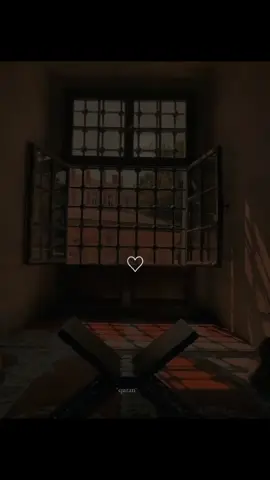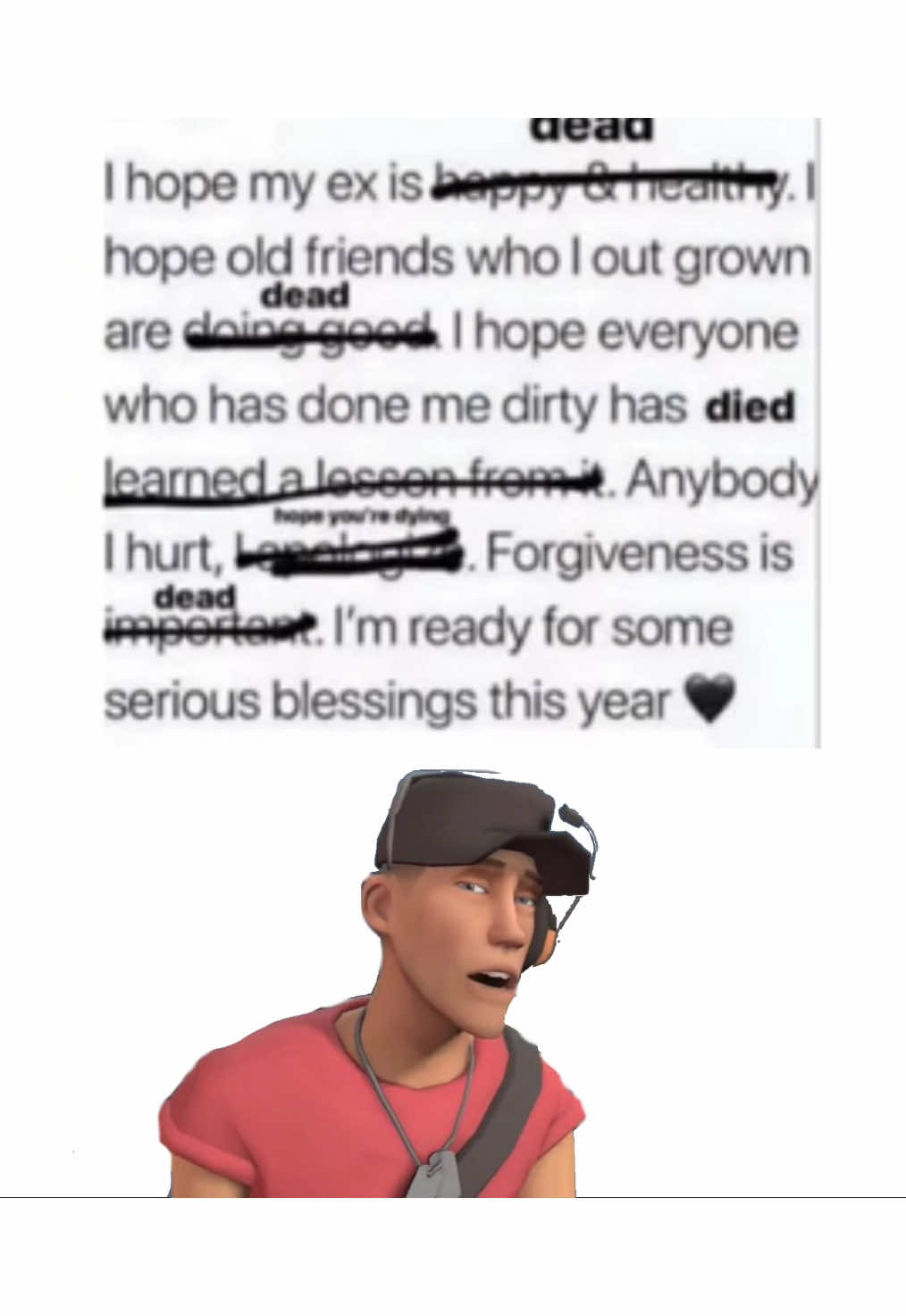Acre ⚽️🦖
Region: BR
Monday 07 November 2022 17:00:28 GMT
45204
1947
72
11
Music
Download
Comments
Alessandro :
Oq q o Daniel Alves tá fazendo aí mds
2022-11-07 17:31:48
2
mon 米 :
o arrascaeta e do Uruguai
2022-11-07 17:15:48
1
ribeiromarcosiago :
Cadê o rodinei
2022-11-07 17:06:58
1
teteu :
mais o arrascaeta e do uruguay
2022-11-11 19:29:18
1
MTX delícia :
falto Cássio e gabi gol
2022-11-07 19:23:01
1
ribeiromarcosiago :
Te amo
2022-11-07 17:06:18
1
é o hg! :
o araxca joga no Uruguai
2022-11-07 18:24:05
1
Murillo :
@arthxrfps 2018 tava mlr pprt
2022-11-07 17:38:51
1
To see more videos from user @eoacre, please go to the Tikwm
homepage.