✨almaa✨
Region: ID
Wednesday 26 July 2023 09:02:07 GMT
39832
2355
61
154
Music
Download
Comments
qsn24h :
OMG very nice 👍🥰🥰🥰❤️❤️
2024-01-23 21:04:44
0
🇩 🇪 🇳 🇮___ :
𝗩𝗘𝗥𝗬 𝗚𝗢𝗢𝗗 𝗩𝗘𝗥𝗬 𝗪𝗘𝗟𝗟
2023-07-29 15:36:17
1
Sansan :
siji loro telu
2023-07-26 09:07:53
1
Rico Ammar :
Aduh mbak.. Ampun deh klo liat mbak ku ini.. Meleleh dibuatnya😂😂😂🥰🥰
2023-07-26 16:52:57
0
jupriyanto5301 :
hdr awal ach😅😅😅
2023-07-26 09:04:27
0
R28 :
yes sempurna
2023-07-26 09:43:30
1
dhani955 :
yuwon mbae
2023-07-26 10:31:02
1
andieamri :
Keren
2023-07-26 14:56:16
0
31194239017 :
sllu hpi aj bunda
2023-07-26 11:23:29
1
Brownman :
shat trs ka🥰,
2023-07-27 01:03:50
1
Nashrul_77 :
kurangin konsumsi gula sayang, biar makin oke badan mu syg🙏
2023-08-02 07:11:27
0
bulujin :
persibbbbb😂
2023-07-26 13:47:16
0
TUKANG TAMBAL BAN :
starbuck galuh 😁 otw 🏃🏃
2023-07-26 18:09:27
0
@pemuja wanita& :
aluS Bun . salam sehat
2023-07-26 09:49:57
1
tole cilik :
cantik kakak
2023-09-20 10:43:31
0
ayi 332 :
salam sehat
2023-07-27 13:18:58
0
Edwin Ginting :
gassskeuun teh
2023-07-29 00:37:03
0
Y u d i :
selamat pagi
2023-08-04 01:32:50
0
Harrytexasputramelayu :
anda cantik sekali😁
2023-07-26 13:53:13
0
WinayaKodel :
Biruuuuu 😍😍😍
2023-07-28 03:58:21
0
Eka Permana :
Hadir Malam,, Salam Santun Salam Sehat...💪🙏
2023-07-26 18:01:44
0
lutvi pratama :
🥰
2025-10-26 17:04:16
0
☆☆TwisKING☆☆ :
🥰
2025-10-24 18:52:20
0
E Martin Martin :
🥰🥰🥰
2025-10-16 03:41:32
0
To see more videos from user @alma99aja, please go to the Tikwm
homepage.
. * **Microsoft Azure Training:** Enroll in Microsoft Azure training courses to gain in-depth knowledge and skills for developing and deploying cloud solutions. By understanding these core concepts and exploring the vast Azure ecosystem, you can leverage this powerful platform to build robust and scalable solutions for your organization's IT needs. #datascience #datascientist #dataanalytics #dataanalyst #machinelearning #genai #ai #machinelearningengineer](/video/cover/7357058599106956577.webp)