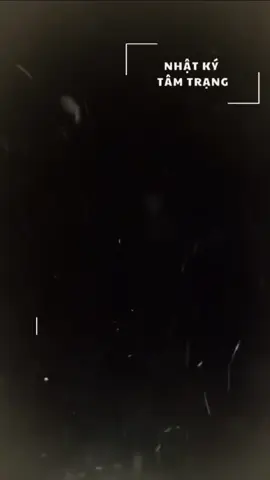@allymoates: Say Goodbye to Crooked Lines in Canva! Discover the Magic Fix! 🌟📏 Ever faced this super annoying issue? 🤯📏 When you try to adjust your lines in Canva, they just won't stay straight! 😤 It's like they have a mind of their own, right? Here's a quick and easy fix for you! 🛠️✨ When you've got that rebellious line highlighted, head over to 'app position'. 🔍👆 Navigate to the 'Arrange' tab, and look for the rotation setting. 🔄 It's probably set to a wonky angle like -2. 😵📐 Change that number to zero, and voila! Your line is now perfectly straight! 🎉📏 Isn't that a relief? 😌 But hey, we know the struggle is real. What other Canva frustrations have you encountered? Share your experiences below! 👇💬 We're here to help each other out! 💪🤝 #CanvaMagic #CanvaTutorial #canvacoaching #canvacoach #canvatutor #canvapro #canvaforbusiness #canvaqueen #canvatips #canvatutorial #learncanva #canvaforbeginners #canvaforentrepreneurs #canvatraining #learnwithme #lovecanva #madeincanva #madewithcanva #canvatricks #canvatipsandtricks #canvadesigns #canvatemplates #solopreneurtips #buildingbusiness #creativeentrepreneurs #smallbizlife #femaleownedbusiness #diysocialmediamarketing #savvybusinesschick #savvybusinesswomen

Ally - The Canva Whisperer 🤫
Region: GB
Thursday 23 November 2023 11:20:47 GMT
Music
Download
Comments
There are no more comments for this video.
To see more videos from user @allymoates, please go to the Tikwm
homepage.