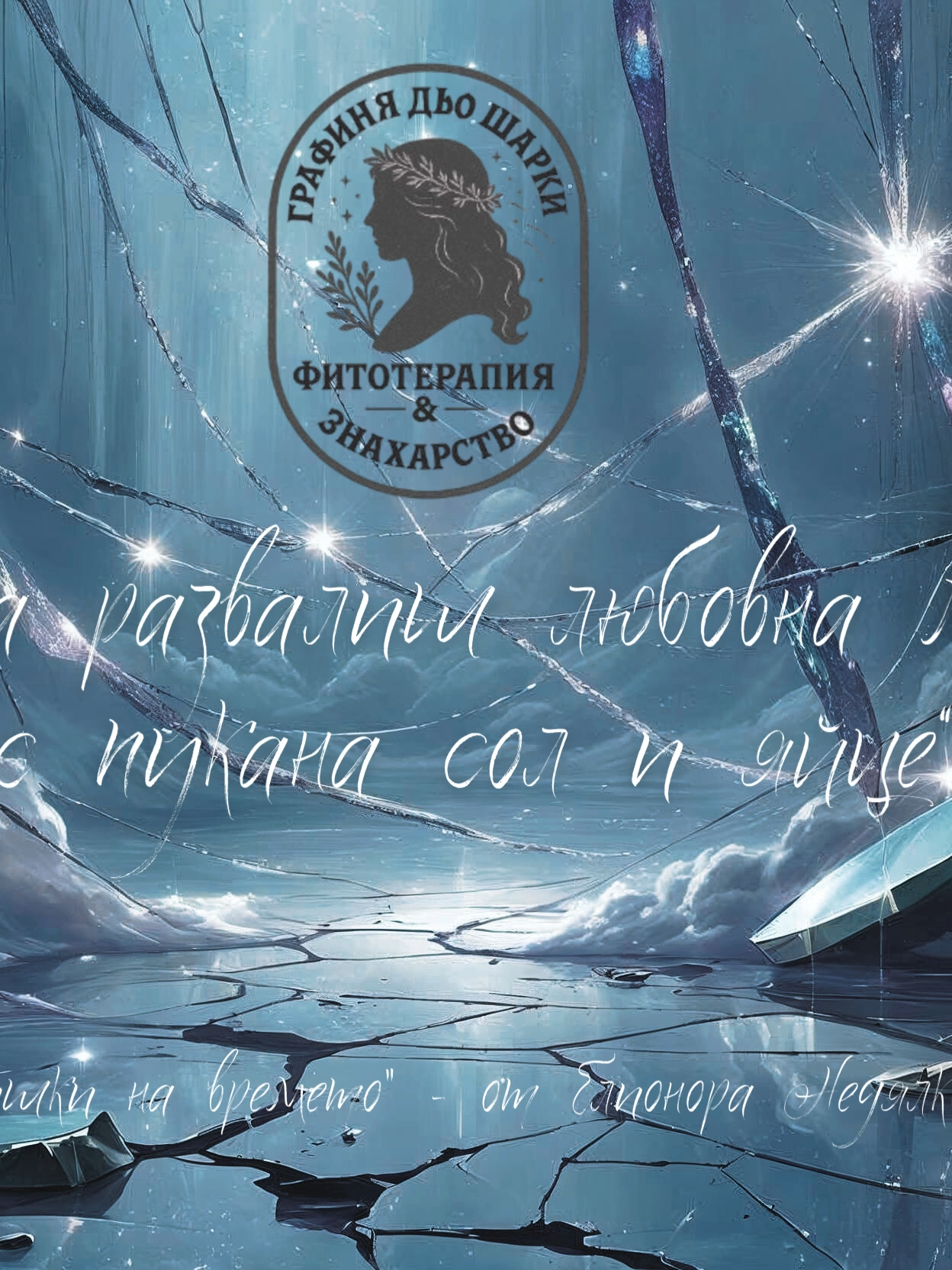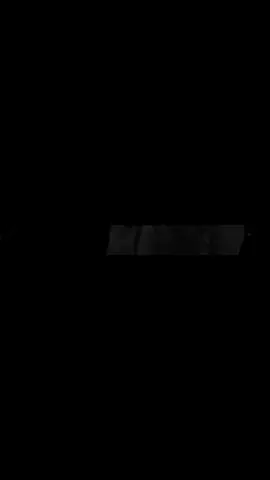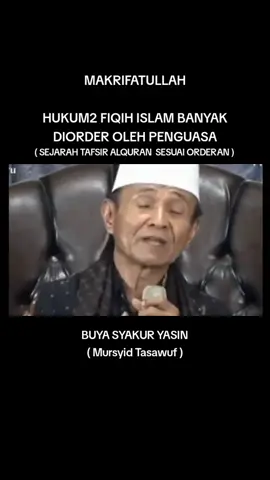Thúy Bình Trần
Region: TW
Saturday 02 March 2024 11:10:25 GMT
384194
1369
100
44
Music
Download
Comments
Minh Hằng :
Giá thế nào shop
2025-02-15 12:42:55
0
Ki Tty 153🦁 :
Gia bao nhiêu chế
2025-04-19 05:53:33
0
Mẹ em bé Hoàng 19❤️1993 :
tui tắc thở mắt
2024-03-05 07:06:47
0
尤努比💸 :
How much taiwan?
2025-07-16 08:32:00
0
Hoa Anh Túc :
Chị ơi xs chật quá e ko kéo dc í đổi lại cho e
2024-10-25 12:30:34
1
Xưn xưn 🇻🇳🇹🇼 :
Em xin giá
2025-04-11 14:24:14
0
Hoàng Diiu 🇹🇼🇻🇳🚩 :
Muốn mua hàng thì ls ạ
2024-04-14 06:45:09
0
oanh plus🇻🇳🇪🇸 :
ui đỉnh quá c
2024-03-02 20:36:05
0
YangYang :
Có ai bán váy ko ạ?
2024-03-05 13:32:13
0
Fb Kim Ami 🇻🇳🇹🇼 :
Giá sao chị
2024-03-03 03:45:58
0
Be Hoa 888888 :
Quay nhiều video như này nữa đi nàng
2024-07-31 09:34:30
1
Thiên lý :
Ibox
2024-03-03 03:06:39
0
Trang Lê :
bn vay
2024-03-03 03:25:40
0
Thúy Oanh :
cho em xin giá chị
2024-05-26 05:37:12
0
Ngọc Giàu :
😆
2025-07-16 13:13:34
0
Ngọc Trí :
🥰🥰🥰
2025-01-10 08:01:03
0
李碧💞泉🌹🌹🌹 :
👍👍👍👍
2024-03-25 09:58:41
1
mami :
🥰🥰🥰
2024-03-05 20:24:37
0
လေပြေ :
❤️❤️❤️
2024-03-05 09:46:40
0
Bông family 🐶 :
😳😳😳
2024-03-04 15:22:01
0
Minh Sang Nguyễn :
🥰
2025-10-12 12:24:39
0
Cici :
@Cahyani
2024-03-05 11:13:39
1
ytamphan :
❤❤❤❤❤❤❤❤
2025-04-28 04:18:23
0
locem1199 :
đai bao nhiêu ạ
2025-10-11 05:23:10
0
@wongdeso57818 :
how to buy
2024-03-04 15:21:44
0
oanh plus🇻🇳🇪🇸 :
xin vía C ưi
2024-03-02 20:36:33
0
Tốngnhung :
Ib ạ
2024-03-03 01:32:48
0
Bảo An 19 🇻🇳_🇹🇼 :
Giá b
2024-03-03 03:40:46
0
Hoàng Hiền :
Ib
2024-03-03 05:03:14
0
Thảo Nguyên Xanh🙂💕💕 :
Chị chốt 1 cái nha
2024-03-03 05:10:45
0
kim thoa 628 :
tuyệt vời
2024-03-03 12:00:07
0
Thanh Pham :
Gia bao nhieu chi oi
2024-03-03 13:21:08
0
Huyền Trang(阮玄莊)🙃 :
🥰🥰🥰👍👍👍
2024-03-04 03:58:47
0
チン・マイ・リン 👿🇯🇵21🇻🇳37 :
giá bn ạ
2024-03-04 15:06:27
0
Thùy An🍀 :
5 năm nữa chi ko biết dc như em ko 😂😂😂
2024-03-02 12:31:34
0
yenying :
😍😍😍🥰🥰🥰🥰🥰
2024-03-02 14:32:07
0
Bình 18+ :
úi
2024-03-03 13:32:42
0
Tuyết chinh 1510 :
giá bán sao
2024-03-02 14:23:28
0
yến ngân :
bnh b
2024-03-02 13:46:26
0
nhuthuan宇氏順 🇹🇼🇻🇳 :
E xin giá tại đl
2024-06-23 02:09:40
0
Nắng (sunny) 73 🇻🇳🇹🇼 :
Mua nịch bụng ở đâu dc ạ
2024-03-02 13:22:34
0
Nắng (sunny) 73 🇻🇳🇹🇼 :
Ib c ơi
2024-03-02 13:20:21
0
🖤ນາງບົວແກ້ວ 🖤ຊ່າງເສີມສວຍ💅💇 :
ສົນໃຈສັ່ງໄດ້ທາງໃດນໍ
2024-03-05 02:16:49
0
To see more videos from user @thuybinh94_latexchuan, please go to the Tikwm
homepage.