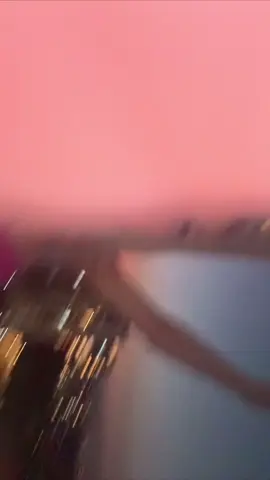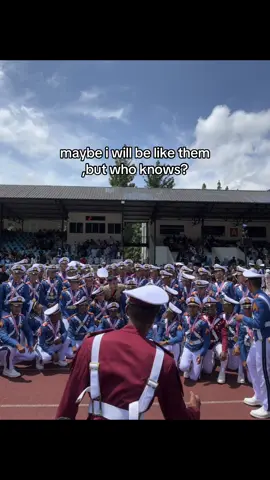Jess Miller Draws
Region: US
Friday 03 May 2024 01:43:43 GMT
21971
1636
15
97
Music
Download
Comments
Roothie Doodles :
Oh wow!! Thank you for sharing, I’m definitely gonna try this! 😍
2024-05-03 10:50:41
3
ellapatat 🇿🇦 :
thank you!!!
2024-06-04 18:36:43
0
randomguy.randomstuff :
Thank youuuu!!! 👏👏👏 Really useful! A way to avoid textures and effects. Thanks 🔥😊
2024-05-08 06:14:41
0
Kim Mares :
i love your videos!✨ what drawing pad are you using?❤️
2025-03-11 13:23:11
0
oddhuman. :
thank you for this tip!!! 😊
2024-05-09 16:35:25
0
V e r o :
🥰 Great tip! 👍🏻
2024-05-03 10:11:27
1
samduell541 :
Great tip! Thank you 🙏
2024-05-09 18:50:29
0
krislyndpnepo :
Super helpful! ✨
2024-05-06 20:00:55
0
🎨 Art Gallery :
💯💯💯💯💯💯
2024-06-18 18:18:22
0
INSPIRIT_official :
Fake. The AI perfect girl looked at the camera.
2024-05-03 03:04:50
0
To see more videos from user @jessmillerdraws, please go to the Tikwm
homepage.