Hans-_-History
Region: ID
Wednesday 10 July 2024 23:51:05 GMT
29358
839
3
29
Music
Download
Comments
IMPERIAL STROMTROOPER :
nice edit 💪💪
2025-10-03 14:44:53
2
✝ Nikolas :
2025-10-10 10:58:34
7
hello_444_gg :
🥰
2025-10-25 10:59:38
0
To see more videos from user @hanshistory, please go to the Tikwm
homepage.