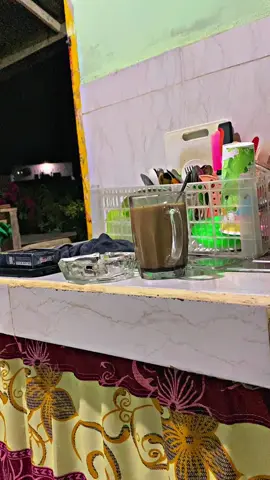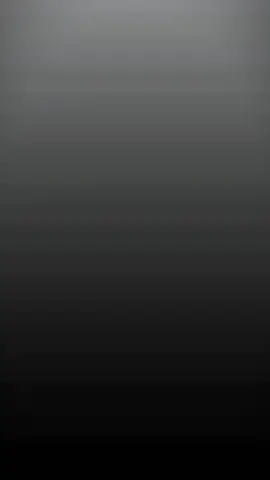✨ Mar | PLR Digital Products
Region: ES
Sunday 06 October 2024 19:47:15 GMT
1259288
57080
713
4809
Music
Download
Comments
just_study09 :
I know it’s late but does the hyperlinks work in other apps? Specifically good notes 😁
2025-10-30 15:14:53
2
Tonya - GiGipreneur - 3E.Goods :
Canva is the best way to make digital products
2024-11-21 00:50:30
304
SassyScribeWrites :
This is cute thanks for sharing
2025-11-25 00:57:52
0
𝓥𝒂𝒍🎀 :
Hello, I’m a little desperate to learn fast. Although I speak Spanish, I tried to understand your explanation. I’ll be watching your videos, I want to learn how to do many things 🙏🏻🙏🏻✨
2025-11-21 15:39:48
0
MsGingr :
This has been the most helpful video I have found. I’ve searched and watched so many and none of them actually give you the info you need. Thanks so much!!!!!!
2025-11-03 10:41:34
1
The Manifest Muse :
Love this idea so much 🥰
2025-10-27 12:55:32
1
Canva :
Very cutesy! 🎀
2024-10-09 20:50:38
540
Fonuelle :
You are so talented
2025-07-03 12:52:40
0
purrr🎀 :
What's a us letter dimension?
2025-01-18 16:38:52
3
Ellie :
How does this prodcut work? ppl buy it, download it and use it on their phone/computer? Or does a physical planner get shipped to them? Also what kind of tablet is that? thank you!
2024-12-07 16:24:27
37
Paintingpretty👩🎤 :
This is amazing
2025-01-02 18:34:56
1
Tee 🦋 :
Thank you so much for this!! I have been trying to make a digital journal on canva as well but mine keeps freezing once I add 40 pages. Does anyone know why? 😩
2024-12-09 13:58:09
6
deeeebyyy2 :
Je comprends pas anglais sinon j’aurais pris une formation avec vous
2025-03-19 02:27:01
1
Natalie Velez :
Do you have to hyperlink each page individually?
2025-05-11 20:31:34
0
Nothing Basic :
thank you! I need to figure out how to make one for my college math class!
2025-01-03 04:57:13
0
Amanda Finney :
This is a great video
2025-04-11 03:12:08
1
þïřßæ :
do you have a youtube channel?
2025-02-19 12:45:35
1
Precioustiarasballoons :
Tank you for sharing your knowledge with the rest of us. The planner is extremely beautiful. 🎀
2024-12-05 12:52:28
11
Adena 🩷🩷 :
This is amazing and the calendar looks so good and real, being digital this is great
2024-12-19 01:52:10
2
shads📖🎀🫧 :
this is very thorough and helpful thank you
2025-04-11 10:42:03
2
rabbit 🐇 :
I love it
2025-02-20 13:27:41
1
🎼Amanda Van Name :
My Canva is very different and I can’t get to what you are showing. 🫤
2024-12-08 15:34:48
61
Sheena King :
Thank you so much!
2024-12-24 04:29:07
2
Eileen | Digital Planner :
Just switched to a digital planner and it changed the way I organize my day… everything feels so much clearer now
2025-09-04 09:33:20
4
The Digital Nurse :
Thanks for the tips
2024-12-07 21:14:05
3
To see more videos from user @plrdigitalplanner, please go to the Tikwm
homepage.