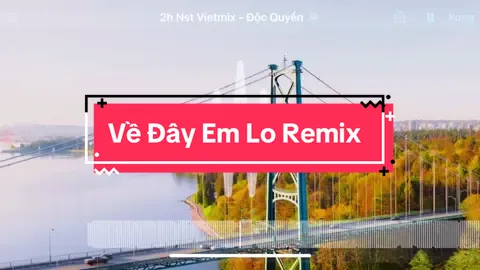OPPO
Region: MY
Friday 22 November 2024 08:00:00 GMT
493362
5809
65
188
Music
Download
Comments
QUATTRO :
GOODNIGHT OPPOOOO
2024-11-22 08:03:06
3
Adrian :
Oppo zoom is crazy
2024-12-04 13:13:24
0
alvarez moreno :
🥰🥰 amen 🥰🥰🥰🥰
2024-12-06 21:47:55
0
💤Nowneym💤 :
Oppo, please note me
2024-11-22 08:04:42
0
angellovely376 :
wow
2024-11-22 15:10:55
0
Rana Adnan :
Oppo ♥️
2024-11-22 10:50:36
0
Fatiar Waty :
my Oppo.❤️
2024-12-03 13:46:08
0
ㇱAzrulSenpai :
Eagle: +10000000 aura for oppo cameraman: nice↕️😏
2024-11-22 11:33:46
0
Ferry :
pengen punya hp oppo.
2024-12-02 15:09:17
0
Endang :
Aamiin ya Allah
2024-12-08 02:05:24
0
Afke Rambet :
selamat malam kk
2024-12-03 13:24:40
0
condrooke :
oppo tife brapa tu ya
2024-12-04 15:34:50
0
iwayansuarna910 :
sgt indah
2024-12-06 00:28:10
0
Снеговик :
hi
2024-11-22 08:02:37
0
yolandakoraag3 :
👍🤗 KEREN 🌹
2024-12-03 14:14:00
1
markusratu518 :
OPPO
2024-12-06 16:14:54
1
putu aldi :
OPPO
2024-11-23 07:58:46
0
sherlytampanawas :
👍👍 keren👍👍
2024-12-05 13:16:55
0
Yana kober :
amin
2024-12-05 04:49:52
0
use salfarino :
keren banget vtnya
2024-12-04 13:10:20
0
ahmada birabara :
mantap gambr nya cerah
2024-12-06 00:07:05
0
MUSPIRON :
assalamualaikum semogah sehat selalu Amin amin 🤲🤲
2024-12-08 01:17:47
0
Dewy :
aku mau Oppo
2024-12-02 15:19:30
0
Kelik sriyono :
amin
2024-12-07 11:50:46
0
user8230114388676 titik :
ASYK FOTO JELAS GAMBARNYA OPPO PUNYA LOVE
2024-12-04 03:40:27
0
To see more videos from user @oppoglobal, please go to the Tikwm
homepage.