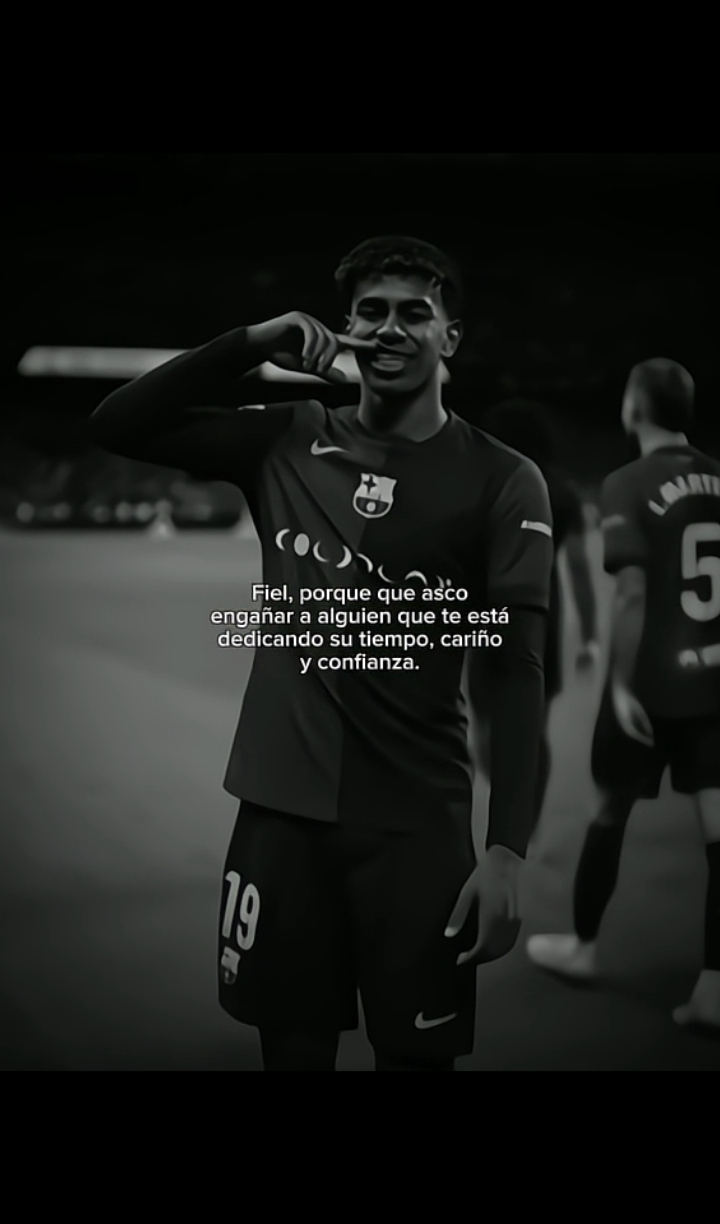Arzan al market
Region: IT
Thursday 05 December 2024 08:54:42 GMT
2638
59
4
13
Music
Download
Comments
SeLiMHaN :
salam dogan su wagt barmyka towuk
2024-12-28 10:33:27
0
Лилия :
доставка есть
2024-12-05 14:43:39
0
OK :
🙏🙏🙏
2024-12-06 18:01:06
0
To see more videos from user @arzan_al_market, please go to the Tikwm
homepage.