JoEll🦋
Region: US
Friday 17 January 2025 00:04:09 GMT
37823
1166
47
11
Music
Download
Comments
rogerroger047 :
First 💗💕💜❤️
2025-01-17 00:06:22
4
leodog.com :
Beautiful
2025-01-17 13:48:41
1
🦍POKY🦭🫡 :
Princess 😘🌹❤️
2025-01-20 12:37:13
0
Matt Tullis :
Looking good love
2025-01-17 01:06:25
1
Dawie j van Rensburg :
gorgeous smile!
2025-01-17 15:06:33
1
littlebigguy :
absolutely gorgeous 🔥🔥🔥💋💋💋
2025-01-17 00:42:12
1
alan viking :
beauty
2025-01-17 00:26:19
1
tom-miller :
Strikingly Beautiful!
2025-01-17 02:33:07
1
mikerocklin392 :
Joell your beautiful smile is infectious plus whenever you smile you smile using your eye's as well 💕 Peace Love 🎸 M
2025-01-17 19:05:16
0
victormarin7396 :
saludos preciosa 👌👌👌👌
2025-01-17 03:27:53
1
Ilboudo Alassane :
🌹
2025-01-18 10:35:09
1
rondame861 :
🔥
2025-01-17 16:40:10
1
Coka :
🥰🥰🥰
2025-01-17 12:10:32
1
christopherrobso7 :
♥️
2025-01-17 10:57:39
1
Yalnız kurt 🐺 :
🌹
2025-01-17 09:26:08
1
hilbertonatal :
🥰
2025-01-17 07:16:15
1
🏡🥀a company 🏡 :
🌹
2025-01-17 06:35:14
1
lacalaca860 :
🥰🥰🥰
2025-01-17 01:51:43
1
Jose Avila99973 :
🌹🌹🌹
2025-03-14 01:27:28
0
bahri bahri :
❤❤❤
2025-03-03 05:37:48
0
user2664425113438 :
🥰
2025-02-26 17:47:54
0
Danb 2 :
❤️
2025-01-22 17:06:52
0
duck :
🥰🥰🥰
2025-01-22 16:13:08
0
To see more videos from user @joellperry, please go to the Tikwm
homepage.



![How to Design like a Pro [Vol.2] - more info in caption 1. Use Grids Not everything has to look polished. Designs that reveal the](/video/cover/7576222338107133217.webp)
