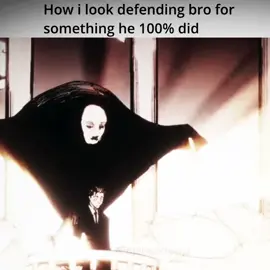zero
Region: GB
Thursday 27 February 2025 19:43:32 GMT
28822
882
3
33
Music
Download
Comments
Donn ❗️ :
🥰🥰🥰
2025-06-14 20:28:04
0
សុ ជីន :
🥰
2025-05-03 06:33:11
0
IannnArts :
💓
2025-03-11 11:48:25
0
To see more videos from user @zero.msh, please go to the Tikwm
homepage.
![#yujeongtae ; boyband? no. booyah? yes [ scp delmscene ] #trigger #kdrama #woojihyun #fyp #4u #xyzbca #kdramaedit fake gun, fake everything! just drama.](/video/cover/7531623402700885254.webp)