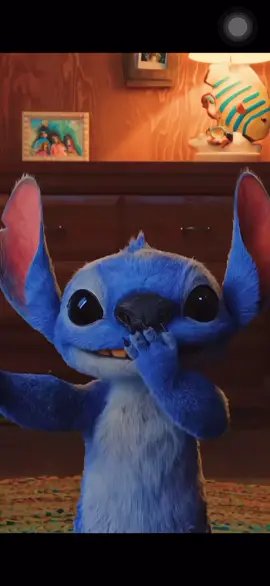ellie 🎥💻
Region: US
Monday 07 April 2025 03:26:44 GMT
21750
1281
34
50
Music
Download
Comments
itismikeg :
Why not do auto reframe as it can focus on an individual?
2025-04-07 15:27:45
3
Joey Lunsford :
what aspect ratio do u shoot in (vertically or horizontally) and what do u set the project ratio to?
2025-05-22 18:39:35
0
Marc Warr :
Thank you for this
2025-07-08 13:56:27
0
SeanIsInspired | Filmmaker :
Or you could right click and fill all. Two clicks and you’re done.
2025-05-01 01:29:56
0
Kennedy Roy :
I just copy the 125 scale in effects controls and paste it to my all clips at one time but this is another simple way
2025-04-07 09:25:00
17
Adam Ng :
Ok even quicker trick. Highlight all your clips, right click and fill to frame
2025-04-07 20:21:41
3
anna raye :
you’re kidding me.
2025-04-07 18:37:06
3
CMM :
😭😭why after 5 years in premiere do I find this out
2025-04-07 04:57:57
0
WillD20 :
Wait how did I not know this
2025-04-07 03:32:07
1
Jayden Magee :
I have “fill to frame” as my “Z” key. GAMECHANGER
2025-04-09 02:25:42
1
Xavier :
Next step - make that a single button keyboard shortcut!
2025-04-09 00:49:15
1
Mbasr | Editor :
wow i really have a long expérience and also i don't know about this idea HH thank you for it
2025-04-08 10:31:03
1
Hannibal :
Just saved me hella time
2025-04-17 16:07:52
0
eq :
Didn’t know about this. You can also just select all, right click a clip, and click fill/scale to frame
2025-04-08 02:15:13
0
Jia :
Need more tips
2025-04-10 03:29:55
0
Moira Thompson :
me trying to learn all the new updates in premiere 😅😅😅
2025-04-08 05:24:51
0
Jay Wilson Media :
Auto reframe does the job everytime and easy to adjust to keep control over the outcome.
2025-04-08 01:28:32
0
User72959729294873920283792 :
Is that a fake letterbox💀
2025-04-08 19:23:09
0
adobevideo :
👏👏👏
2025-04-07 20:28:32
1
Strive :
Can also just highlight all layers, right click and in the menu towards the bottom do the same, properties menu can be pesty at times 😂
2025-04-07 16:42:40
0
To see more videos from user @shotbyphzlps, please go to the Tikwm
homepage.