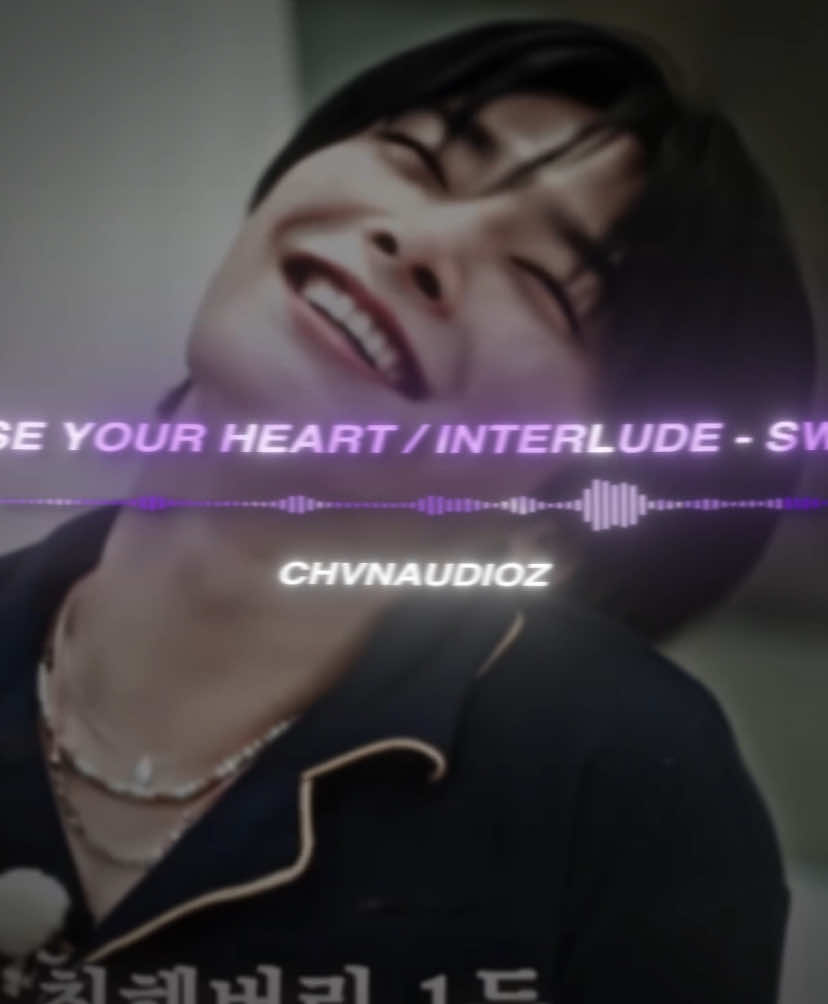AdrianLee
Region: SG
Tuesday 08 April 2025 06:41:34 GMT
17747
695
60
356
Music
Download
Comments
תנחום מנדה :
omg thankkkkk uuuuuuuu
2025-05-06 21:05:21
1
simplenumpty :
😭😭😭😭😭😭 I've watched the ring, I know I shouldn't watch this TikTok, but I can't stop watching it. Don't throw down a well Adrian 😭😭😭😭🤣🤣🤣🤣🤣🤣🤣💚💚💚💚💚💚💚💚
2025-04-09 04:03:33
3
JIN CHANG :
Green screen
2025-04-30 14:00:52
0
Foundation Of Christ tv :
Green
2025-05-06 13:02:59
0
𝗣𝗮𝘀𝗰𝗵𝗮𝗹 :
thanks sir
2025-04-21 14:46:50
1
user3679227193600 :
good work
2025-04-18 22:15:01
1
j4 cruzs :
amazing
2025-04-25 13:19:13
1
KashNCarry :
nice effect !
2025-04-08 15:20:01
1
To see more videos from user @adrianvideoimage, please go to the Tikwm
homepage.