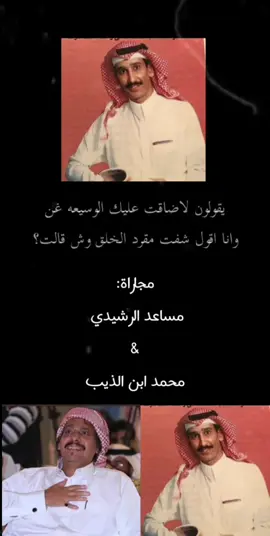Jie
Region: US
Thursday 15 May 2025 16:19:57 GMT
4418
493
20
10
Music
Download
Comments
Cj :
I think it’s cutie you’re always like >_<
2025-05-15 20:00:57
8
Holland's #1 stan :
Bec your eyes went thru evolution to protect themselves from sun and wind seen typically in Asia or any regions where there’s a lot of wind/sun
2025-05-15 17:19:42
5
郑钰喆 :
THIS IS SO REAL
2025-05-17 09:11:25
0
kirayagami473 :
Gimmie one chance plz 😔
2025-05-15 20:40:45
1
Sycob3rry :
Ts you?
2025-05-16 03:52:17
0
heyteafreak :
It's okay king
2025-05-16 02:01:21
1
🎋hloe :
it’s not good to lie
2025-05-15 22:01:16
1
𝐂𝐚𝐬𝐜𝐚𝐝𝐞 :
Omg they are tiny
2025-05-22 04:02:33
1
chloe 🎶 :
why’s everyone the rizzler in the comments
2025-05-15 21:23:54
1
️ :
Idc your fine
2025-05-15 17:18:57
1
Ebs! :
Ur not chopped that 3rd hashtag is lying.
2025-07-31 19:30:45
0
️papaya :
built in sumglasses
2025-07-06 20:37:04
0
x9.allisxn :
Cool jeans dewd
2025-05-18 02:17:57
0
🪽 :
you look like -.-
2025-05-16 08:14:09
0
Nothing :
That’s how you are but it’s ok
2025-05-16 07:03:01
0
delilah😃 :
maybe you were born that way
2025-05-16 00:08:28
0
To see more videos from user @zeumbiejie, please go to the Tikwm
homepage.