@acshotellock: Learn how to reset your TTlock smart lock quickly and easily using the reset button and mechanical key. Whether you're locked out, changing users, or troubleshooting, this step-by-step video will guide you through the reset process. 🛠 What You’ll Learn: - Where the TTlock reset button is located - How to perform a factory reset - What happens after a reset 📱 Related TTlock Guides: www.acshotel.com/unlock-hotel-room-with-phone/ ⏱️ Timestamps: 0:00 Reset TTlock with reset button 0:03 Finding the reset button 0:10 Performing the reset 0:21 Enter the initialization password “000#” to complete resetting ttlock. 0:33 Reset TTlock with mechanical key 0:43 Open the keyhole cover 0:48 Turn the key in the direction of opening the door and keep it until you hear three beeps 0:55 Repeat this operation 5 times. 1:20 After the reset, pairing again 👍 Like & Subscribe for more hotel lock support videos! #resetttlock, #ttlockresetbutton, #howtoresetttlock, #ttlockresetguide, #ttlocknotworking, #ttlocktroubleshooting, #ttlockfactoryreset, #smartlockreset, #ttlocksupport, #ttlockhelp

ACSHotel Door Locks
Region: US
Tuesday 27 May 2025 13:44:56 GMT
Music
Download
Comments
There are no more comments for this video.
To see more videos from user @acshotellock, please go to the Tikwm
homepage.