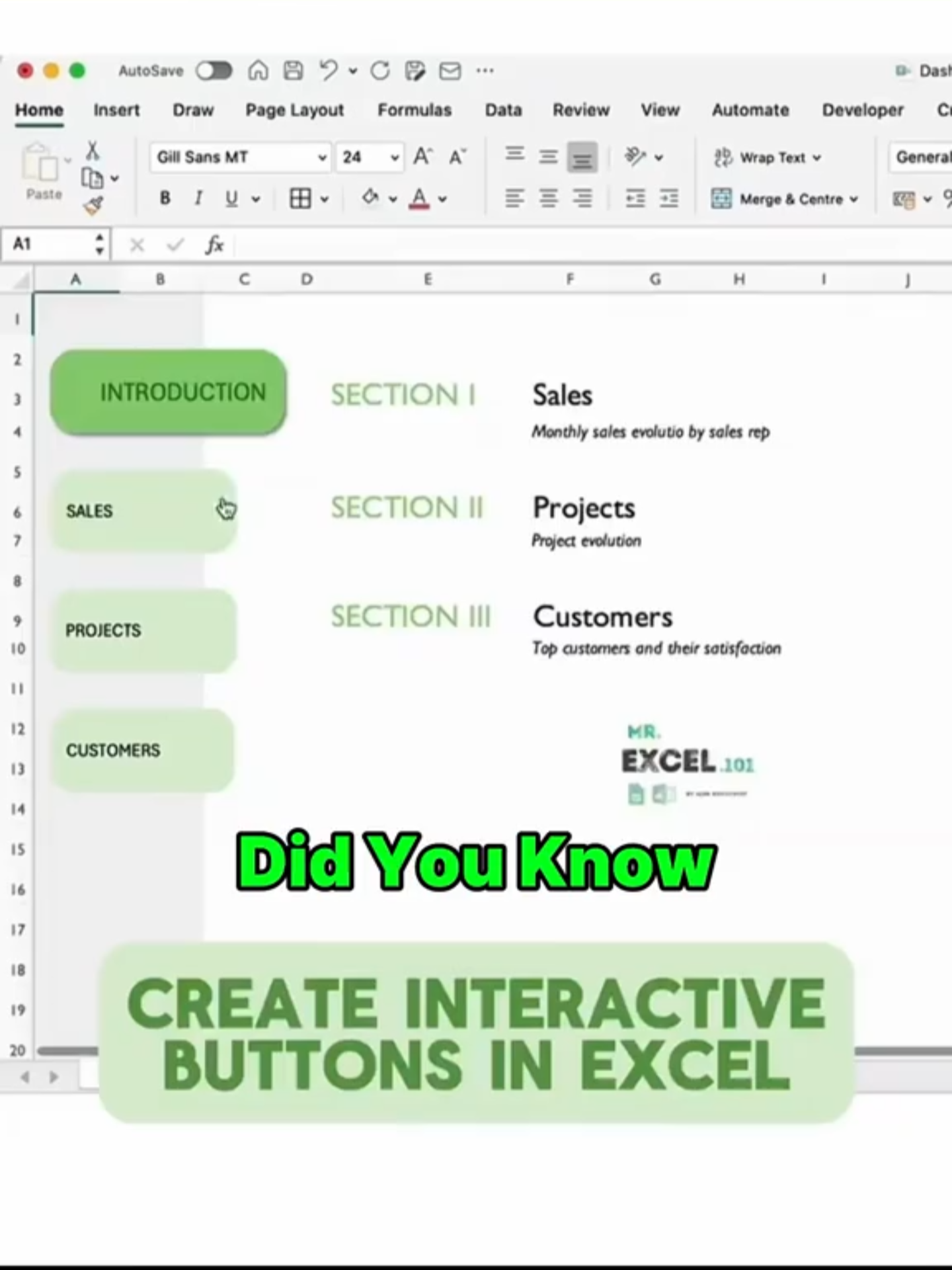たんぽぽ🍯🌼
Region: JP
Wednesday 28 May 2025 01:30:35 GMT
898
48
4
0
Music
Download
Comments
ゲンガー寝メシす :
是非頑張ってください
2025-05-28 01:34:21
1
来世邂逅 :
これを聴きながらか😆気合い入るな~😆😆😆
2025-06-01 00:41:56
0
user743002095450 :
井口眞緒ちゃんの友達?
2025-05-28 03:12:29
1
To see more videos from user @tanpopohoikuen, please go to the Tikwm
homepage.