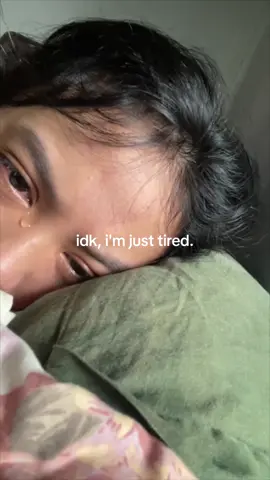AzScreenPrintingMat
Region: US
Monday 07 July 2025 21:50:34 GMT
28088
317
73
6
Music
Download
Comments
Tim HT :
the numbers are percentages of volume, so you would have to mix each colour with pure white (to make up 100% volume, ie mix the 23 black with 77 white) first, THEN mix those resulting colours together 👍🏻
2025-07-08 08:16:03
55
Bryant :
Too much black. Always start with much less black then add drops at a time until the color gets dark enough. If not bright enough red then just add some scarlet red ink.
2025-07-07 22:22:07
6
Unbirthday Creations :
cmyk to pantone converter
2025-07-07 21:56:58
18
Thom Freeman :
RGB equivalent 196,31,47
2025-07-08 02:04:52
0
Val19 :
You should use a conversion tool because displayed colors on computer monitors are way different from painted ones. Do you have a physical pantone palette?
2025-07-08 03:36:16
1
.. :
I would try starting from the finished weight let’s say 1 kilograms of paint. Split that in four representing the four colours. That is 250 grams each. From there treat them as percentages so if C is 0 don’t put any if K is 23 you put 23% of the 250 grams which is 57.5 grams and so on with the others. Note that your finished real weight will never be what you started with. Also note that i have never worked with paint but the percentage method is what is described as correct on the internet.
2025-07-08 08:15:51
0
i.am.here.for.all.this :
Based on the proportions I could’ve told you that was going to be an orange which is then dirtied by the black. I would check with the client they gave you correct values as there’s no way that comes out red
2025-07-09 13:30:00
0
Steve Williams :
That’s CMYK for printing dots on like magazines. Like half tones. So when the CYA prints in that area it’ll put more dots or less dots and then it’s mixing on the page. I believe I could be wrong.
2025-07-08 15:11:26
2
Steve :
it should be correct if your using cyan,magenta and yellow ink, i guess you don't get pantone tins of ink for screenprint? quite often the colours look a lot different printed (thin layer)
2025-07-08 06:21:41
2
el Troglodita :
cmyk is based on percentages. mainy used for 4 color process.
2025-07-08 02:50:20
2
Ysong Amante :
your CMYK is not 100% true color
2025-07-09 16:01:29
1
Jim ‘The T Shirt Guy, Gordon :
I import the logo into Corel draw and it’s really easy to convert to a Pantone color.
2025-07-09 12:22:57
1
super leo :
oh .. i already have headache of work issues 🥺 .. anyway.. good luck
2025-07-08 13:05:27
1
🤘YoSoy-Daniel🤘 :
maybe When its dried the color will change 🤔
2025-07-07 21:58:45
1
Read Parenti :
Pantone has a tool for this
2025-07-13 22:40:05
0
rami jallad :
work on percentage i think
2025-07-13 11:12:35
0
Dylan Reeve :
CMYK colors aren't designed to be mixed as spot colors. The percentages expressed are the screen density of each color screen. To make a spot color from a CMYK code you will need to convert it to a spot library (Pantone is the most obvious) and the mix for that spot color.
2025-07-13 06:42:27
0
Rero :
CMYK is mostly transparent ink, used on white background. You are using non transparent paint, so this will not work. Maybe mixing in white will work, since brown could turn red when mixing with white. Better use a converter to like pantone or such
2025-07-10 10:34:29
0
Fancy Laser Works :
did you get the code from the pc or Panton book? if it's from a panton book it should be 100% correct whoever in Panton book it doesn't always give you the mix by CMYK, there are specific colors that already mixed, then you mix it with CMYK's to get the color that you need. if the code is from a PC ( Illustratot or Coreldraw) it will give you the right color as well, but the CMYK's ment to be printed in offset printers which always and always start with Cyan, Magenta, Yellow and the Black. by the way to print this in an offset printers the colors should be separated and that will depend on the type of separation CTF or CTP. that said if you gonna mix colors by hand always use the panton book it will always give you the correct colors. thanks
2025-07-10 04:11:53
0
Fasella :
the easiest for me is change that CMYK to a pantone colour and use that formula to make your ink
2025-07-10 03:59:42
0
prx.zay :
I want a video on that ink mixer
2025-07-09 12:09:57
0
Buskro :
Going to be difficult to match the exact percentages of colour unless you have it blended specifically. Use a Pantone swatch book for reference and contact your local print shop for advice.
2025-07-08 23:43:38
0
Nathan D Essary :
Pantone!
2025-07-08 12:21:02
0
INKME :
Can you go more often Live. It's so good for helping people. Thanks.
2025-07-08 11:50:05
0
CarlosRmz1980 :
Esos números son porcentajes y debe tener una base blanca.
2025-07-08 10:51:03
0
To see more videos from user @azscreenprintingmat, please go to the Tikwm
homepage.