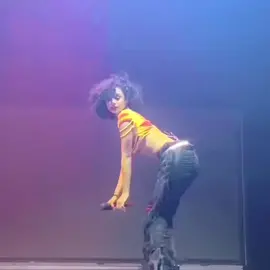Free Fire Esports Indonesia
Region: ID
Tuesday 23 September 2025 12:37:45 GMT
5143318
298741
4408
7653
Music
Download
Comments
andra :
EVOS DIVINE 100% 💀🥶
2025-09-23 21:33:23
549
Free Fire Esports Indonesia :
TUAN RUMAH WAJIB MENANG!
2025-09-23 13:22:46
4516
Musa Al-Huda :
RHK From BD
2025-10-27 07:37:48
0
CR7-MARUF !! :
RHK FORM BD
2025-09-23 13:42:20
1447
👀محمد ريمون🌿 :
loading brother ☠️🕊
2025-10-05 02:21:39
86
Ayalas × :
FLUXO 🇧🇷
2025-09-23 13:55:32
175
♡ʟᴜꜰꜰყ♡→𝙴🫀 :
Dis Troffi For Bangladesh 🙂
2025-10-25 00:49:26
0
_hnng112 :
SEMOGA PIALANYA BISA DIBAWA PULANG OLEH EVOS DIVINE🩵
2025-09-23 12:42:14
3054
T4MIM :
Only RHK ☠️☠️🇧🇩🇧🇩🇧🇩
2025-09-24 06:30:16
63
RS RASEL :
💯RHK_BANGLADESH _INSHALLAH ❤️🇧🇩🇧🇩🇧🇩
2025-10-27 14:06:03
1
ZÄHÌÐㅤ07! 💦🥶 :
RRQ IN SHA ALLAH LOVE FROM Bangladesh🇧🇩
2025-09-23 13:00:49
145
@wtfzciyo :
RRQ KAZU 99%👊🏼 in sya allah
2025-09-23 12:45:57
241
Md Javed Mia :
Bangladesh 🇧🇩🔥
2025-10-26 13:34:50
5
𝐂𝐃𝐒 𝐄-𝐒𝐏𝐎𝐑𝐓𝐒 :
CS Tour Lagle inbox 📥
2025-10-26 03:12:44
1
ꪜᗩᖇᗩᖴ 🫧 :
RHK🥹🫶
2025-09-25 06:55:29
59
Ashiql Islam :
RHK coming soon..🇧🇩☠
2025-09-28 03:40:48
50
Masud Mahin😎 :
Rc ❤
2025-10-27 19:39:03
0
TG_LEO444 :
LOUD CAMPEÃO 💚🇧🇷💚
2025-09-23 20:00:04
25
ᖫ✧ⓂⒶⒽⒾⓂ𒆜 ༻ :
ONLY RHK ☠️☠
2025-10-24 13:57:38
7
dreky :
O TRI Campeonato está vindo
2025-09-23 14:34:17
8
FQ.LEADER! :
W8 FOR RHK+JB+BANGLADESHTOP1😏
2025-09-29 10:44:41
4
🧸𓂃♡𝚜𝒘ɇɇт~ cᥲηȡʸ 🍬 :
RHK from BD 🇧🇩🇧🇩🇧🇩🇧🇩🇧🇩🇧🇩🇧🇩
2025-10-24 08:36:25
4
ChloeEX :
Năm nay nó sẽ thuộc về Việt Nam
2025-09-23 13:06:03
586
MazNife GAMING :
DARI MASA DEPAN, EVOS DIVINE YG JUARA FFWS GLOBAL DI JAKARTA 🥶☠
2025-09-23 12:55:49
960
BIGNA++ :
BRU or flcn 🏆🤔
2025-09-23 14:17:05
12
To see more videos from user @ff.esports.id, please go to the Tikwm
homepage.