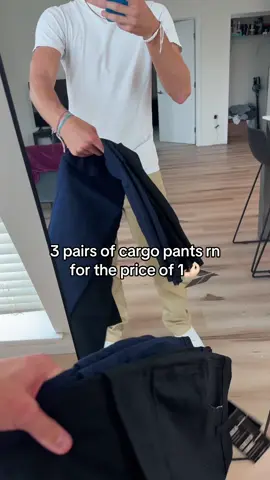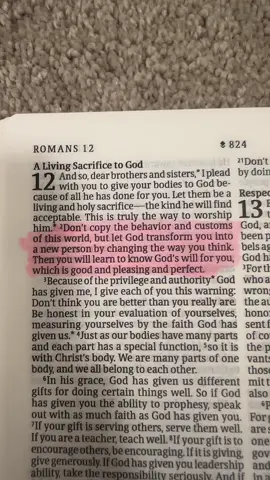احمد علي_عفاش
Region: SA
Saturday 27 September 2025 20:09:51 GMT
935
61
5
3
Music
Download
Comments
user5728882549553 :
❤❤❤
2025-09-28 01:53:29
0
المحزم المليان 🇾🇪🫡 :
❤️❤️❤
2025-09-27 20:16:39
0
ابو حيدر :
✌️✌️✌
2025-09-27 20:13:57
0
🇹🇷🇾🇪orhan🇾🇪🇹🇷 :
حفظك الله سيدي الزعيم أحمد علي عبدالله صالح
2025-09-27 20:50:21
0
🇾🇪⚔احفاد عفاش🇾🇪⚔ :
حفظك الله سيدي الزعيم أحمد علي عبدالله صالح
2025-09-27 20:39:14
0
To see more videos from user @._29063, please go to the Tikwm
homepage.