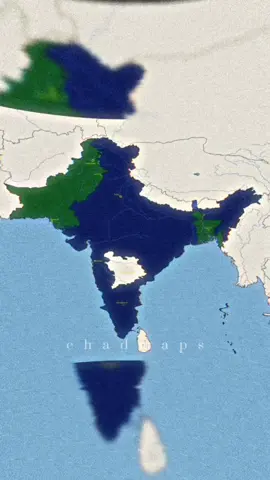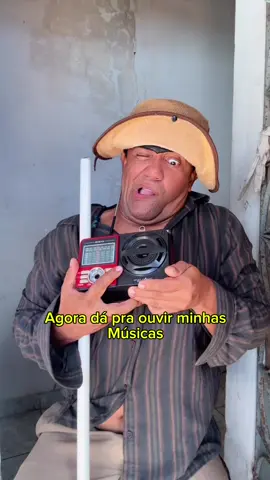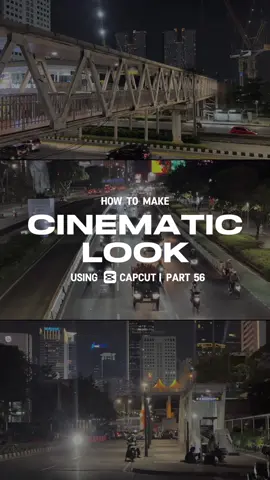TapoutTactix
Region: ID
Monday 06 October 2025 08:26:20 GMT
357
12
0
0
Music
Download
Comments
There are no more comments for this video.
To see more videos from user @tapouttactix, please go to the Tikwm
homepage.