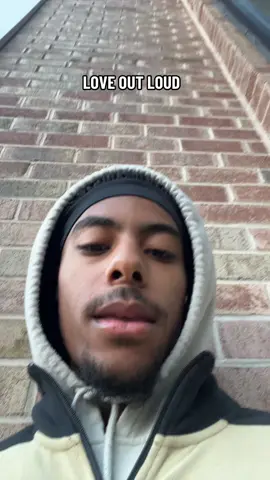VitalFunction
Region: US
Wednesday 08 October 2025 03:34:41 GMT
66130
7762
61
208
Music
Download
Comments
Drain :
Takes note. Don’t color directly on the linework…
2025-10-08 05:25:43
442
★ Frosty!! :
ibis paint can do this too!
2025-10-08 16:20:38
61
KIO. :
this made me finally understang clipping and reference layers, thank you!
2025-10-08 05:49:36
178
Chris Diaz :
what program is this?
2025-10-08 17:32:09
12
Ed Smith :
Is that a raster layer? or a vector layer??
2025-10-10 21:25:11
1
kaeya's husband / Kae :
Procreate needs this close and fill tool soo bad.
2025-10-10 20:46:44
28
Lin ^-^ :
WITCH!!!! (Thank you this is awesome)
2025-10-28 14:25:58
1
fizz :
I kinda look like the oc in this video
2025-10-09 13:43:36
3
K.P Fantasy Author 🔮🪡✍️ :
LOL I see this *after* I finish lmao (but also this is not too different from what I already do! definitely gotta re-download the close and fill tool ice cream bc I lost it lol) Thanks for the video!! 😁
2025-10-08 07:15:03
50
Cactart :
Ibis Paint has this built in by the way. Here is a 5 second tutorial. Use this video and just adjust for with this
2025-10-09 20:30:02
0
PeakLover :
Good stuff man
2025-10-08 23:38:23
1
jessalia :
❤️i do the same technique!
2025-10-09 13:08:08
1
Qwerty Says free🍉 :
This will speed up my evil schemes. Excellent
2025-10-09 18:31:13
12
neongamer 1344 :
is there anything like this in firealpacha?
2025-10-09 03:58:06
5
Nickanger.With.Attitude :
Do you make pallets to keep your colors consistent between characters or scenes?
2025-10-08 18:30:44
6
🌻 inkwells & robots 🌻 :
yo I love that tool
2025-10-08 17:02:42
1
JelloTeeth :
THATS WHAT THAT DOES? I could have saved so much time 😭
2025-10-26 03:37:29
1
Orange :
Dude I love your art so much 🙏😭
2025-10-21 20:52:53
1
Som :
If only procreate could 💔
2025-10-09 02:14:03
1
~It’s.X~ :
I love ur line art!! Give me 👁️👁
2025-10-13 17:32:27
1
Zinks :
Thanks comic wiz, appreciate you 😎🫶💕💕💕
2025-10-09 07:19:56
1
Avi :
imagine having csp
2025-10-08 10:35:34
2
🦑 𝕄𝕒𝕣𝕤 🐙 :
Thank you!
2025-10-08 05:12:08
1
Chris Shehan :
Me doing this the slow way in photoshop like a chump
2025-10-09 18:01:56
1
Reset11 :
THATS WHAT CLIPPING DOES!? FUCK!😭
2025-10-10 10:45:39
1
To see more videos from user @prof.comicbookman, please go to the Tikwm
homepage.