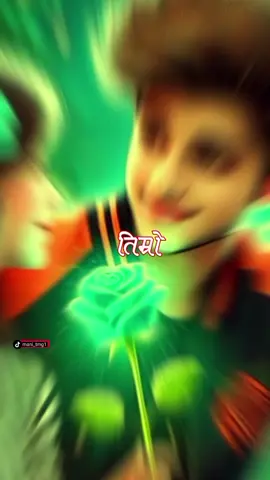Xybernetics247
Region: CA
Wednesday 08 October 2025 15:39:16 GMT
10748
297
2
128
Music
Download
Comments
DAN :
is there a way to combine data from different sheets? something similar to this that when something new is added the sheet with the formula will automatically update?
2025-10-08 17:38:37
0
rdroke :
👍
2025-10-08 15:45:03
0
To see more videos from user @xybernetics247, please go to the Tikwm
homepage.