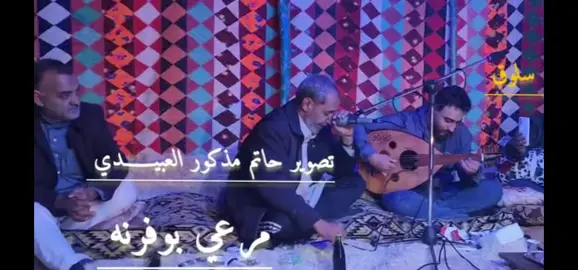Ffshop
Region: ID
Saturday 25 October 2025 14:29:20 GMT
321
1
0
1
Music
Download
Comments
There are no more comments for this video.
To see more videos from user @fs_sho2, please go to the Tikwm
homepage.