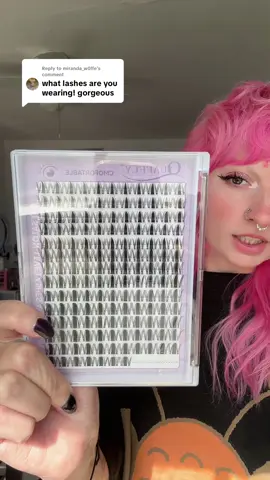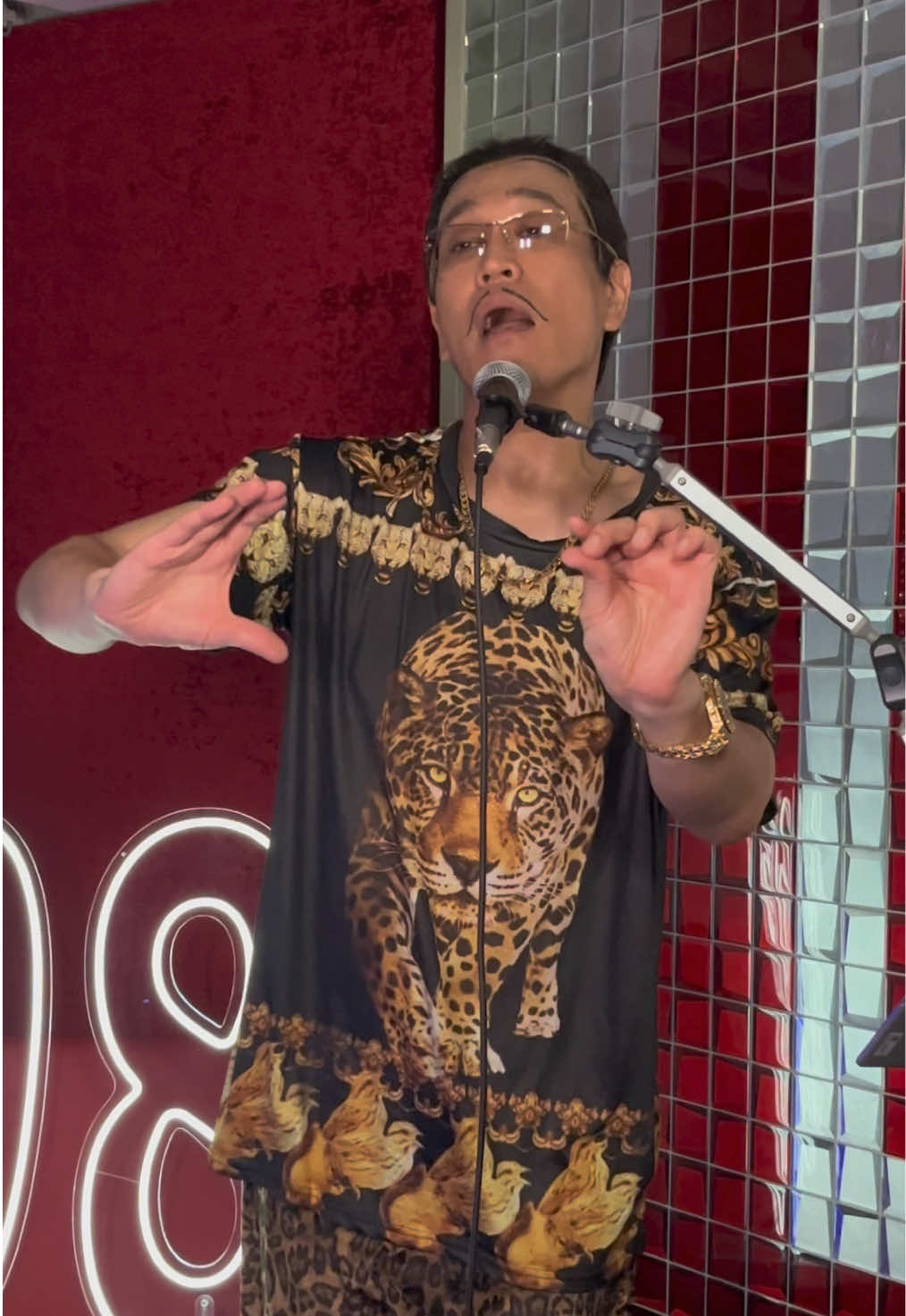YNM Vietnam Store
Region: VN
Tuesday 28 October 2025 13:00:23 GMT
153
7
0
1
Music
Download
Comments
There are no more comments for this video.
To see more videos from user @ynm.vietnam, please go to the Tikwm
homepage.