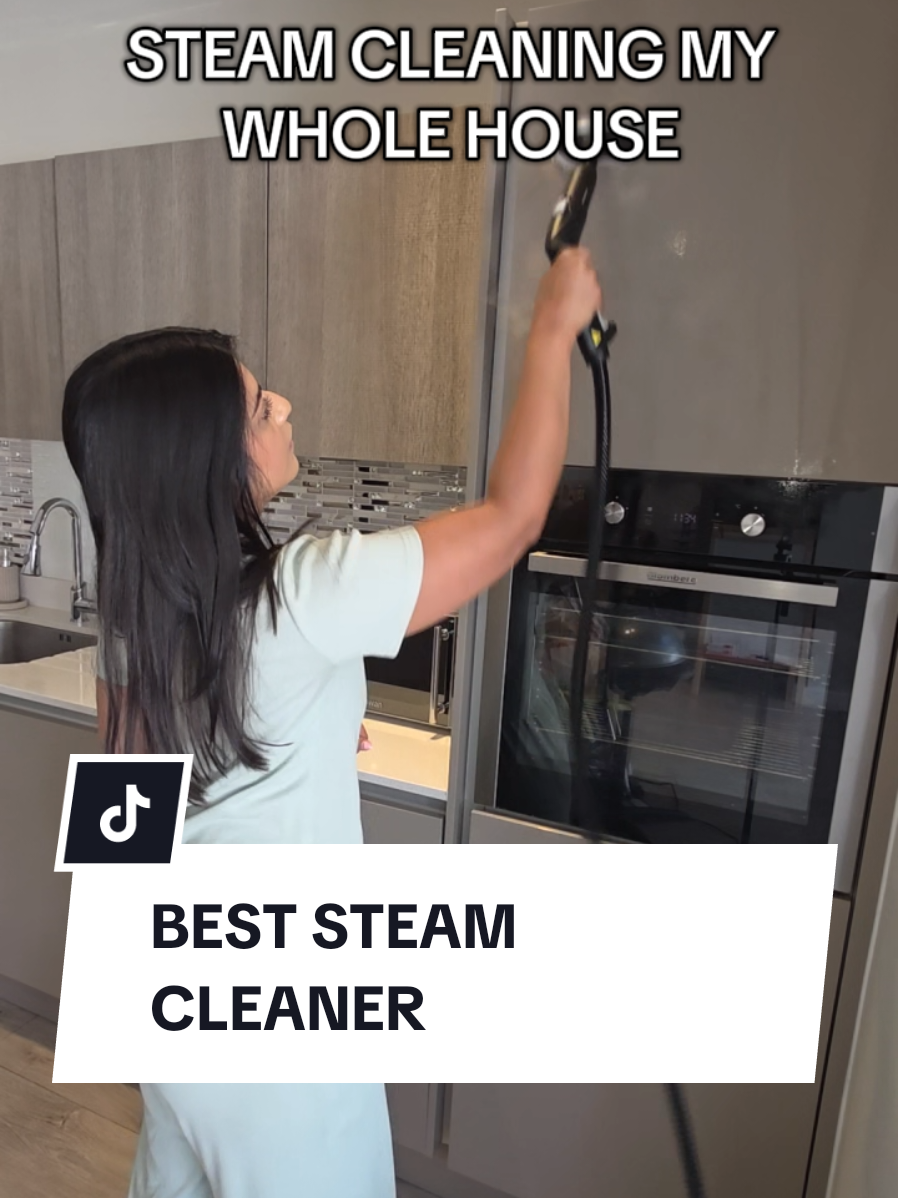filmoratips
Region: PK
Sunday 16 November 2025 18:06:56 GMT
14090
343
11
61
Music
Download
Comments
Maxx :
нахрена там резистор
2025-11-17 09:43:53
2
moetaktik :
Минус с минусом через резистор зачем он уже соединён.
2025-11-17 10:39:37
0
Maxx :
👍
2025-11-17 14:51:55
1
zerzor :
There is a potential error in the application of the diagram, which is critical to the safety of your devices: 1. Error in resistance value (R): • To convert a USB-C to USB-A cable as a sink, a pull-down resistor (connected between the CC line and GND) must be used. • The standard value approved by USB-IF (USB Implementers Forum) to define the cable as capable of drawing a current of 3A or less is 5.1 kΩ, or 56 kΩ to specify a maximum draw of 1.5A. • Problem: The resistor shown in the image is three adjacent blue stripes, which often indicate a very different value or may simply be an inaccurate illustration. If the wrong resistor is used (such as 10 kΩ or more), devices may attempt to draw more current than the USB-A cable allows, which could damage the host device, such as a laptop port or charger. 2. Simplified architecture (lack of capabilities): • This connection only allows for basic data transfer and charging (USB 2.0). • This cable does not support any of the advanced USB-C features such as: USB 3.0 / 3.1 / 3.2 (as it requires additional SSTX/SSRX lines), Power Delivery (PD), or DisplayPort Alt Mode. 3. Only one CC connection: • The USB-C connector has both CC1 and CC2 pins to allow the cable to be connected in either direction. In a simple USB-C to USB-A cable, only one of the CC pins is connected via a resistor, while the other is left unconnected. The schematic must clearly indicate which pin is connected. The diagram illustrates the basic principle of a simple adapter cable, but it is dangerous if the correct resistor value (typically 5.1 kΩ or 56 kΩ) is not used to ensure that the USB current limits are not exceeded.
2025-11-17 18:48:24
0
To see more videos from user @filmoratips, please go to the Tikwm
homepage.