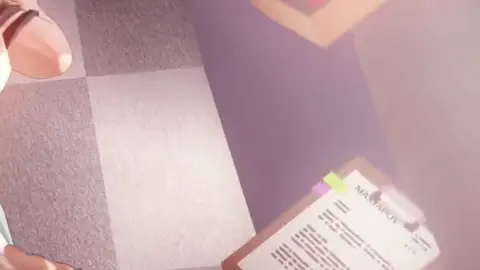🦥สาวมอญ!
Region: MM
Sunday 21 September 2025 11:12:57 GMT
14686
1290
5
88
Music
Download
Comments
『 ᴰᵉᵛᶦˡ 』℮ℓ¥﹩їѦ_꧂ :
သူကိုယ့်သူအရမ်းအထင်ကြီးပြီးလူတကာနဲ့ယှဥ်ချင်နေတာလေ
2025-09-21 11:18:25
6
.... :
pfတူနေတယ်ဖူးစား😭
2025-09-21 12:26:09
1
Suzy :
ပထမဆုံးvdလေးlikeဝင်ပေးကြပါလား🥺
2025-11-03 16:02:27
0
မောင်ယူကီ :
ဟုပ့သဲရယ်😪
2025-09-21 12:37:59
1
:
Idolဘုတ်တယ်နော်"🗿
2025-09-21 12:09:23
1
To see more videos from user @mofgtjk0, please go to the Tikwm
homepage.